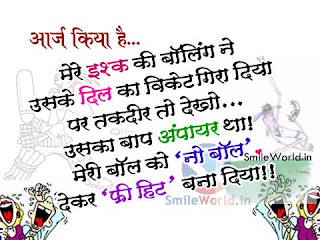complete jquery validation
<script src="jquery-2.2.3.js"></script>
<script type="text/javascript" language="javascript">
$(document).ready(function(){
$("#login").click(function(){
var email = $("#email").val();
var password = $("#password").val();
// Checking for blank fields.
if( email =='' || password ==''){
$('input[type="text"],input[type="password"]').css("border","2px solid red");
$('input[type="text"],input[type="password"]').css("box-shadow","0 0 3px red");
alert("Please fill all fields...!!!!!!");
}else {
$.post("login.php",{ email1: email, password1:password},
function(data) {
if(data=='Invalid Email.......') {
$('input[type="text"]').css({"border":"2px solid red","box-shadow":"0 0 3px red"});
$('input[type="password"]').css({"border":"2px solid #00F5FF","box-shadow":"0 0 5px #00F5FF"});
alert(data);
}else if(data=='Email or Password is wrong...!!!!'){
$('input[type="text"],input[type="password"]').css({"border":"2px solid red","box-shadow":"0 0 3px red"});
alert(data);
} else if(data=='Successfully Logged in...'){
$("form")[0].reset();
$('input[type="text"],input[type="password"]').css({"border":"2px solid #00F5FF","box-shadow":"0 0 5px #00F5FF"});
alert(data);
} else{
alert(data);
}
});
}
});
});
</script>
<body>
<div class="container">
<div class="main">
<form class="form" method="post" action="#">
<h2>Create Login Form Using jQuery</h2>
<label>Email :</label>
<input type="text" name="demail" id="email">
<label>Password :</label>
<input type="password" name="password" id="password">
<input type="button" name="login" id="login" value="Login">
</body>
<script type="text/javascript" language="javascript">
$(document).ready(function(){
$("#login").click(function(){
var email = $("#email").val();
var password = $("#password").val();
// Checking for blank fields.
if( email =='' || password ==''){
$('input[type="text"],input[type="password"]').css("border","2px solid red");
$('input[type="text"],input[type="password"]').css("box-shadow","0 0 3px red");
alert("Please fill all fields...!!!!!!");
}else {
$.post("login.php",{ email1: email, password1:password},
function(data) {
if(data=='Invalid Email.......') {
$('input[type="text"]').css({"border":"2px solid red","box-shadow":"0 0 3px red"});
$('input[type="password"]').css({"border":"2px solid #00F5FF","box-shadow":"0 0 5px #00F5FF"});
alert(data);
}else if(data=='Email or Password is wrong...!!!!'){
$('input[type="text"],input[type="password"]').css({"border":"2px solid red","box-shadow":"0 0 3px red"});
alert(data);
} else if(data=='Successfully Logged in...'){
$("form")[0].reset();
$('input[type="text"],input[type="password"]').css({"border":"2px solid #00F5FF","box-shadow":"0 0 5px #00F5FF"});
alert(data);
} else{
alert(data);
}
});
}
});
});
</script>
<body>
<div class="container">
<div class="main">
<form class="form" method="post" action="#">
<h2>Create Login Form Using jQuery</h2>
<label>Email :</label>
<input type="text" name="demail" id="email">
<label>Password :</label>
<input type="password" name="password" id="password">
<input type="button" name="login" id="login" value="Login">
</body>
Select multi option in Hobbies
<%
String select[] = request.getParameterValues("Text6");
if (select != null && select.length != 0) {
out.println("Hobbies: ");
for (int i = 0; i < select.length; i++) {
out.println(select[i]);
}
}
%>
String select[] = request.getParameterValues("Text6");
if (select != null && select.length != 0) {
out.println("Hobbies: ");
for (int i = 0; i < select.length; i++) {
out.println(select[i]);
}
}
%>
Table with multiple variable
<center>
<table border="20" bordercolor="#ff7f24" bgcolor="yellow" width="30%" cellpadding="10" cellspacing="0">
<% for(int i=0;i<20;i++){ %>
<tr>
<td><%out.println("SL"); %></td>
<td><%out.println("Name"); %></td>
<td><%out.println("Add"); %></td>
</tr>
<%} %>
</table>
</center>
<table border="20" bordercolor="#ff7f24" bgcolor="yellow" width="30%" cellpadding="10" cellspacing="0">
<% for(int i=0;i<20;i++){ %>
<tr>
<td><%out.println("SL"); %></td>
<td><%out.println("Name"); %></td>
<td><%out.println("Add"); %></td>
</tr>
<%} %>
</table>
</center>
Registration Form in JSP
<center>
<form method="post" action="back page Registration Form.jsp">
<label>
<table border="20" bordercolor="yellow" bgcolor="orange" width="30%" cellpadding="20" cellspacing="0">
<tr><th colspan="2">Registration Form</th></tr>
<tr><td>Full Name:-</td><td><input type="text" name="Text1"></td></tr>
<tr><td>E-mail Id:-</td><td><input type="text" name="Text2"></td></tr>
<tr><td>Phone No.-</td><td><input type="text" name="Text3"></td></tr>
<tr><td>State:-</td><td><select name="Text4" id="register_state" style="width:160px">
<option value="New Delhi">New Delhi</option>
<option value="Haryana">Haryana</option>
<option value="Uttar Pradesh">Uttar Pradesh</option>
<option value="Bihar">Bihar</option>
<option value="Rajasthan">Rajasthan</option>
</select> </td></tr>
<tr><td>Marital Status:-</td><td><input type="radio" id="married" name="Text5" value="Married"/>Married
<input type="radio" id="unmarried" name="Text5" value="UnMarried"/>UnMarried
</td></tr>
<tr><td>Hobbies:
</td><td><input type="checkbox" id="cricket" name="Text6" value="cricket"/>
<label for="cricket">Cricket</label> <br>
<input type="checkbox" id="football" name="Text6" value="football"/>
<label for="football">Football</label> <br>
<input type="checkbox" id="chess" name="Text6" value="chess"/>
<label for="chess">chess
</td></tr>
<tr><td>Address:-</td><td><textarea rows="4" cols="40" name="Text7"></textarea></td></tr>
<tr><td>Submit:-</td><td>
<input type="reset" name="Reset">
<input type="submit" value="Submit"></td></tr>
</table>
</label>
</form>
</center>
<form method="post" action="back page Registration Form.jsp">
<label>
<table border="20" bordercolor="yellow" bgcolor="orange" width="30%" cellpadding="20" cellspacing="0">
<tr><th colspan="2">Registration Form</th></tr>
<tr><td>Full Name:-</td><td><input type="text" name="Text1"></td></tr>
<tr><td>E-mail Id:-</td><td><input type="text" name="Text2"></td></tr>
<tr><td>Phone No.-</td><td><input type="text" name="Text3"></td></tr>
<tr><td>State:-</td><td><select name="Text4" id="register_state" style="width:160px">
<option value="New Delhi">New Delhi</option>
<option value="Haryana">Haryana</option>
<option value="Uttar Pradesh">Uttar Pradesh</option>
<option value="Bihar">Bihar</option>
<option value="Rajasthan">Rajasthan</option>
</select> </td></tr>
<tr><td>Marital Status:-</td><td><input type="radio" id="married" name="Text5" value="Married"/>Married
<input type="radio" id="unmarried" name="Text5" value="UnMarried"/>UnMarried
</td></tr>
<tr><td>Hobbies:
</td><td><input type="checkbox" id="cricket" name="Text6" value="cricket"/>
<label for="cricket">Cricket</label> <br>
<input type="checkbox" id="football" name="Text6" value="football"/>
<label for="football">Football</label> <br>
<input type="checkbox" id="chess" name="Text6" value="chess"/>
<label for="chess">chess
</td></tr>
<tr><td>Address:-</td><td><textarea rows="4" cols="40" name="Text7"></textarea></td></tr>
<tr><td>Submit:-</td><td>
<input type="reset" name="Reset">
<input type="submit" value="Submit"></td></tr>
</table>
</label>
</form>
</center>
Subscribe to:
Comments (Atom)